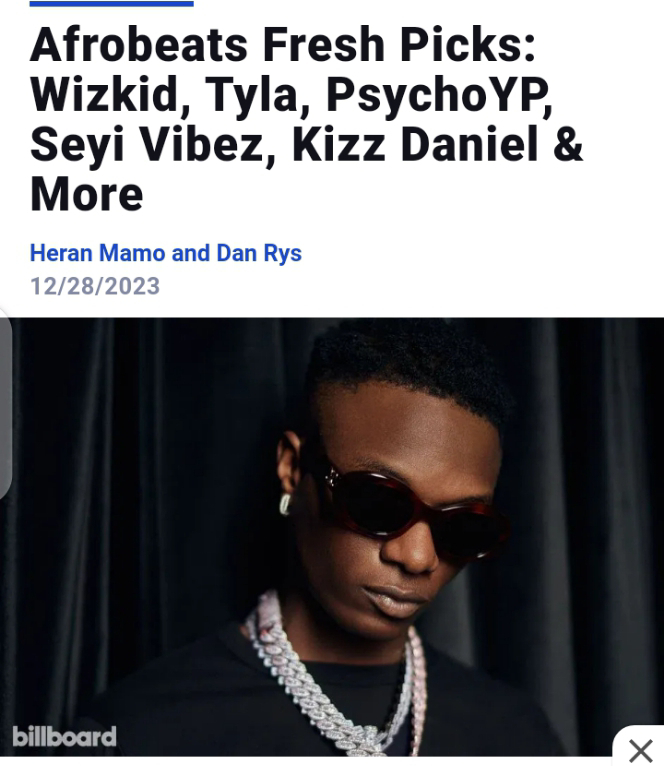2 ways are higher can make your iPhone not to eat more data
Wi-Fi Assist:Disable Wi-Fi Assist: This feature automatically switches to cellular data when the Wi-Fi connection is weak. Sometimes, it can consume more data unknowingly. You can turn it off by going to Settings > Cellular and scrolling down to disable Wi-Fi Assist.2. Manage App Data Usage:Limit Background App Refresh: Restrict certain apps from using data in the background. Go to Settings > General > Background App Refresh and either turn it off entirely or select specific apps to refresh only when connected to Wi-Fi.Control App Data Usage: Some apps use a lot of data for things like automatic updates, video autoplay, or syncing in the background. You can manage these individually by going to Settings > Cellular, then scroll down to see which apps are using the most data. From there, you can toggle off cellular access for specific apps.